Follow the 8 easy steps to add Facebook comment box for Blogger with Notifications
Step 01 & 02:
Step 01: Click "Template"
Step 02: Click "Edit HTML"
Step 03:
Step 03: Click "Edit Template"
Step 04 & 05:
Step 04: Search </body>
Step 05: Copy (Shortcut key: Ctrl + C) code as below, paste (Shortcut key: Ctrl + V) above </body>
<
<
var js, fjs = d.getElementsByTagName(s)[0];
js = d.createElement(s); js.id = id;
Step 06 & 07:
Step 06: Search <
Step 07: Copy code as below, paste below <b
<
&
class="fb-comments"
</b:if>
Step 08:
Click "Save Template"
You ar
Thanks to
https://www.youtube.com/watch?v=BWUVSrW1B-Q
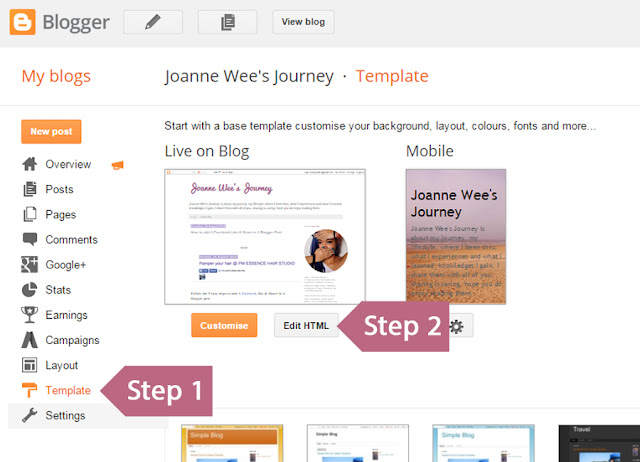



不错叻,竟然做起tutorial 来
ReplyDelete呵呵我已经放了你的link 在我的部落格中
早几个星期的事了。。。